Please enable JavaScript to view this site.
The Cobwebb Job Scheduler allows you to schedule jobs to be submitted on a specified day at a specified time. In order to automatically process the online entries in the Work with Folder Housekeeping you need to add an entry to the Cobwebb Job Scheduler. Here you can choose when and how often you wish to run the folder tidy job.
What the program will do is to read through the list of Folder Housekeeping entries and for each Online entry housekeep the folder. If you are using the Cobwebb Folder Monitor this can be useful to keep your Success folders tidy or you may have other non Cobwebb related folders that you wish to tidy up on a regular basis.
Note: The Folder Housekeeping suite is included in the Cobwebb Server software from v6.2.76 only.
The Work with Cobwebb Job Scheduler [WRKCSCH] can be found from the Cobwebb Tools Menu > 2. Work with Cobwebb Job Scheduler.
You may already have a FOLDERTIDY entry. Note: If not then create a new entry of the same name and enter the details as per the following screenshots.
Once you have configured the FOLDERTIDY job to run all you need to do is to add the individual Folder Housekeeping entries via the Work with Folder Housekeeping.
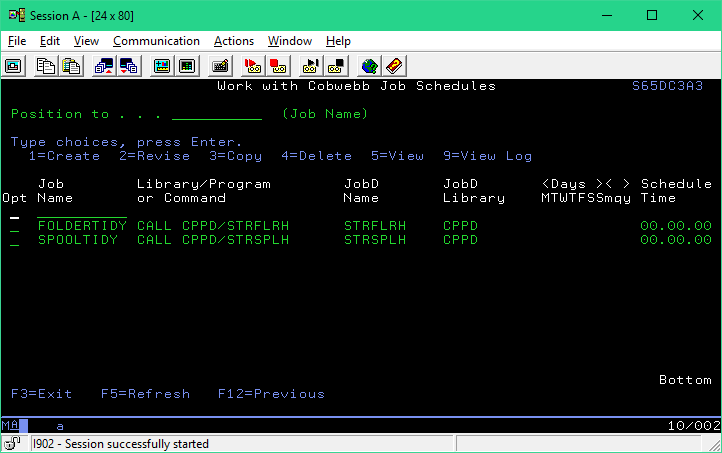
All you need to do to activate this is to set the Day(s) of the week you wish the job to be run. Select 2=Revise and press enter.

Select the Schedule days to run the job and a Schedule Time if required. You can also change the Submit it time past entry if required. All the other details should be left.
For details on all of the above entries please see Cobwebb Job Scheduler details.
