Please enable JavaScript to view this site.
Cobwebb supply a list of Launcher Types which you may use, and which have their own Parameter maintenance program, or you can opt to create a Bespoke Program (F6) - see Creating your own Parameter Maintenance program. By default, when you create a Job Launcher entry it will assume the *STD Launcher Type.
Changing the Launcher Type
You may change this by pressing F22=Change Launcher Type from the Job Launcher Details screen e.g.
Current Launcher Types
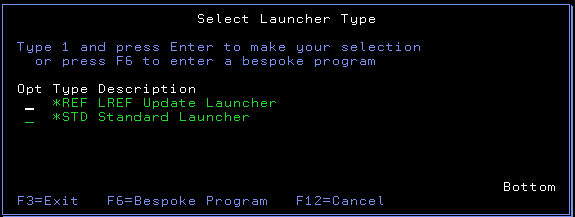
Type a "1" beside the entry you wish or press F3 or F12 to Exit without making a selection. Once you have made your choice the following screen will be displayed for you to confirm (F10=Update) your new selection.
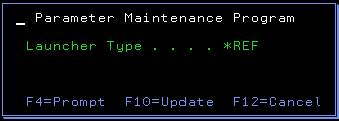
Press F10=Update to update the program details or F12=Cancel and return without changing the program
Bespoke Maintenance Program
If you had previously selected to create a bespoke program (F6=Bespoke Program) then you will see this screen instead:
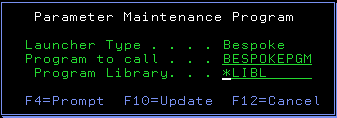
Here you can either change the name of the program or press F4=Prompt to display the list of Cobwebb Job Launcher Types. Press F10=Update to change the entry.
Note: If you enter the name of a program that is not a Parameter Maintenance program i.e. has the wrong parameter list then pressing F10 to Maintain / View Parameters will cause a program failure.
