Please enable JavaScript to view this site.
If you need to add page numbers to your output then you can use this exit program. The page number is passed back in PARM1. If you need to reset page numbers on change of PO Number, for example, then you will need to set up page counting in the PPD Page Setup, Conditional tab. See the section “Start of new document definition” in the Setting up your Output page topic.
In order for this program to work correctly you need to create the following setup in the Explorer view of your PPD file
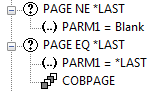
Note: It is extremely important that you create the above two conditions passing in the parameter *LAST on the last page as this zeros the page count and closes the program. If you do not do this and you use this exit program in another PPD file then it will not have zeroed the page count and your first document could contain the incorrect page number.
Parameter |
In |
Len |
Out |
Len |
PARM1 |
When the parameter is in the condition PAGE NE *LAST you need to click on the Data radio button for the Exit program properties and enter a couple of blanks for the parameter. When the parameter is in the condition PAGE EQ *LAST you need to again click on the Data radio button and this time enter *LAST. |
5 |
The page number |
3 |
