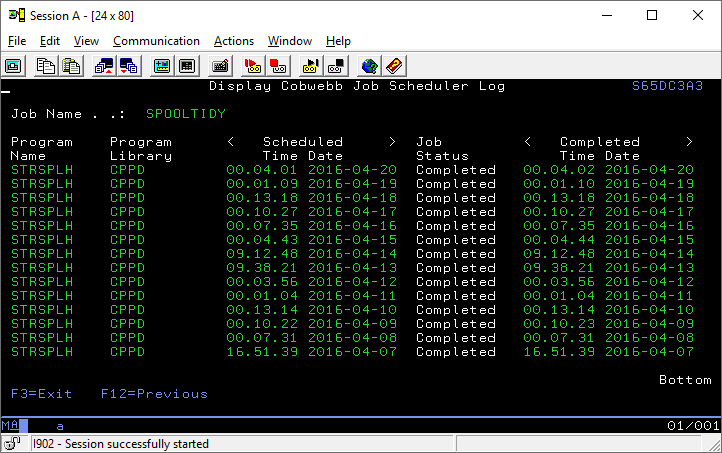Please enable JavaScript to view this site.
If you select 9=View Log for an entry in the Work with Cobwebb Job Scheduler you will see the log displaying the details of when the selected job was run together with the Job Status. The Job Status will remain at Submitted, and the Completed Time Date will not be updated, unless:
•From v6.2.70 - the Job Scheduler Job Monitor entry has been set to Y in the Work with PPD Parameters.
•Prior to v6.2.70 of the Server software - you have added a call to the JOBSCDLOG program immediately before the scheduled program ends e.g.
*
* Write Completed message to Scheduler Log
C Call 'JOBSCDLOG'
* End Program...
C Move *ON *INLR
C Return