Please enable JavaScript to view this site.
When the Cobwebb Server software is installed the Collect PPD Statistics is switched off by default.
To enable the collection of PPD Statistics you will need to do the following:
•From a command line enter ADDLIBLE CPPD - [to add the CPPD library to the library list]
•Then enter GO CPPD - [to display the CPPD menu]
•Select Option 5 - Work with PPD parameters
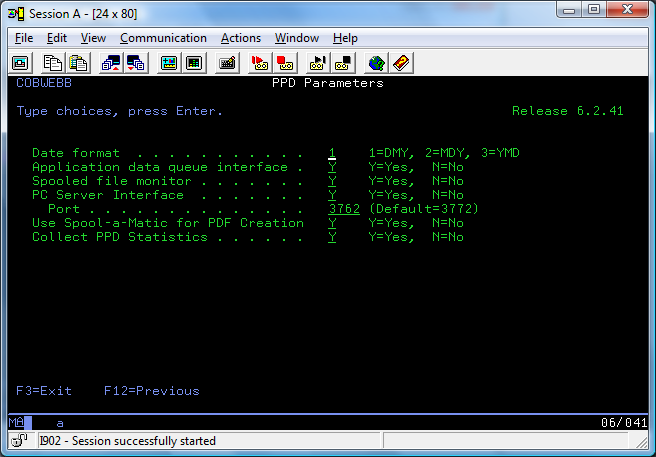
•Change the entry Collect PPD Statistics to a Y if you wish to start collecting statistics or N to switch it off.
•The Cobwebb Subsystem will need to be Stopped and Restarted if this parameter is changed.
