Please enable JavaScript to view this site.
Deleting a PPD will display a screen showing the PPD name and description.
Press Enter and, from Cobwebb Server v6.2.88, if the PPD is being used in any Spooled File Monitors a window is displayed e.g.
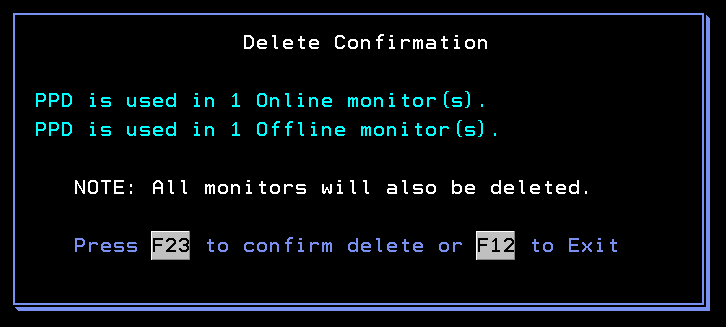
If you are happy that you want to delete the PPD and any existing Spooled File Monitors, press F23 to confirm. If not press F12 to cancel.
Prior to Cobwebb Server v6.2.88 or if the PPD is not used in any Spooled File Monitors, just pressing enter deletes the PPD only.
