Please enable JavaScript to view this site.
From v6.2.78 Cobwebb supply a Java Folder Monitor program FMJAVA which will call the Java archive (.jar) specified in the JAVA_CLS parameter when creating your Java Folder Monitor entry.
Once you have created your new Folder Monitor entry to call the FMJAVA program you will need to change the Monitor Type to *JVA by pressing F22, selecting the entry from the list and pressing F10 to update.
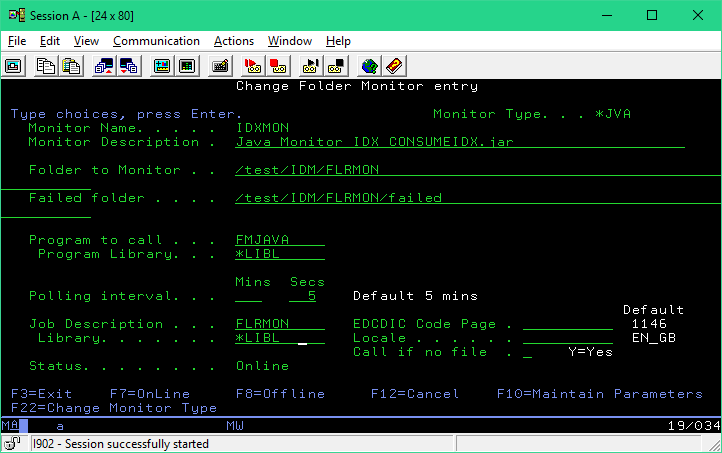
Then you can press F10 to maintain the parameters (as these are Monitor Type specific).
The JAVA_CLS parameter is a required entry as this determines which .jar file will be called. The MOVE_ALL parameter is only required if you wish the Folder Monitor to move more than one file (of the same name) to the success or fail folder i.e. if you are monitoring for .idx files but .pdf files are also being written to the same folder for storing in your archiving system - see Cobwebb Folder Monitor Types for more details on all of the parameters.

The FMJAVA program will retrieve the Java Class parameter and set the correct Class Path and then call the Java program com.cobwebb.cppd.FlrMonExitPgm passing in the following parameters:
File Path
Fail Folder
Success Folder
PARM01 - PARM16 (from the Folder Monitor Parameters)
Jar File Requirements
In order for the FMJAVA program to work successfully the Java archive (.jar) file should contain one class called com.cobwebb.cppd.FlrMonExitPgm, with one function called call() e.g.
package com.cobwebb.cppd;
public class FlrMonExitPgm {
public static int call(String[] args) {
return(0);//0=success, everything else is a fail
}
}
