Please enable JavaScript to view this site.
Introduction
The Cobwebb Kofax Export Connector for System21, or Cobs21xc for short, is an export connector for Kofax Capture (now Tungsten Capture) and KTM that will take the data retrieved from a document and submit it to the Infor System21 Invoice API.
Prerequistes
•Download and run the Kofax Connector for System21 installer.
•A licence to use the Cobwebb Kofax Export Connector for System21 (Cobs21xc). Please contact Sales for details.
Configuration
•Open the Kofax Capture Administration application.
•Under the Batch tab expand the Batch Class to display the Document Class (indented).
•Right click on the Document Class and select Export Connectors from the context menu.
•Select the Cobwebb Export Connector for System 21 from the Available Export Connections and Add >> to the Assigned Export Connectors e.g.
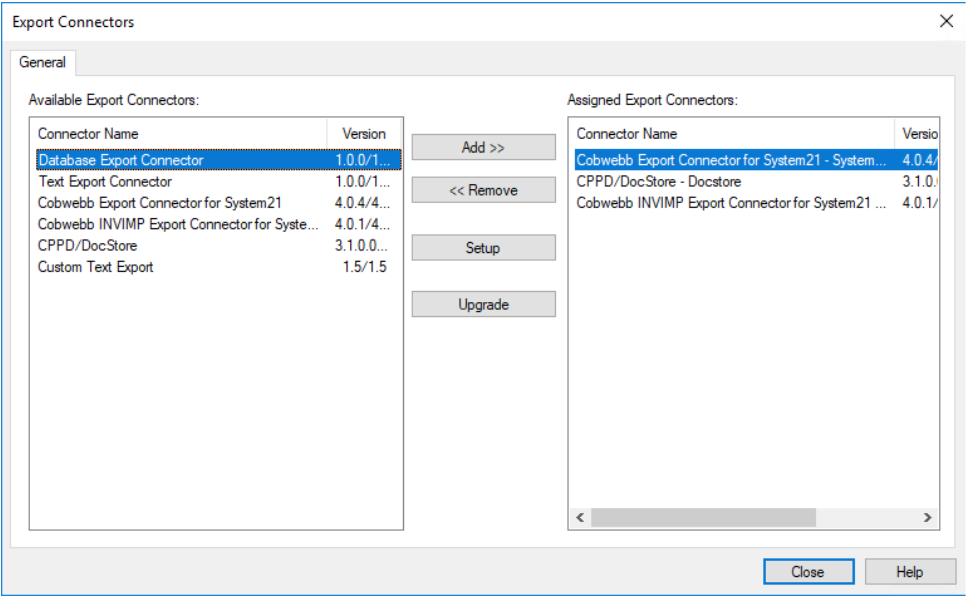
•Now select the Cobwebb Export Connector for System21 in the Assigned Export Connectors and click Setup.
Setup
General tab
•On the General tab configure the following details:
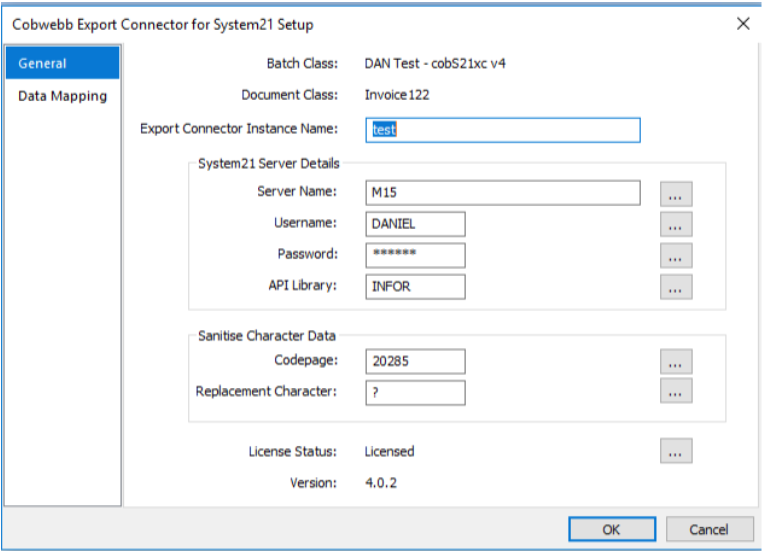
Export Connector Instance Name
Enter a unique name for the Export Connector instance.
System21 Server Details
Enter the details for your System21 Server in the entries provided.
Sanitise Character Data
Version 4.0.2 released 9/7/19 added the ability to clean up the data before it is submitted to System21. This is important because the System21 database will reject invalid characters, thus rejecting the whole batch.
Confusingly, invalid characters can look very similar to valid characters, e.g:
Bad Character |
Comment |
— |
285 codepage has - |
“ |
285 codepage has " |
” |
285 codepage has " |
Codepage
If blank then no sanitising takes place. Choose a codepage from the list of Valid Codepages for Sanitise Character Data. Two codepage values in particular are worth noting:
20127 - US-ASCII (7-bit)
This codepage has a very limited set of characters, which makes it very compatible. It also does a good job of finding suitable substitutions. For example the open quote “ is replaced by the standard quote ".
The Codepage matching the System21 AIP File
See Identifying System21 AIP file Codepage for details.
Using this codepage should deliver the most reliable results and will allow all characters that the System21 AIP allows. For example the 285 codepage includes £, é and ö. However, it seems to do a worse job of finding suitable substitutions. Experience has shown that this will result in more invalid characters being replaced by the Replacement Character. For example the open quote “ is replaced by the Replacement Character.
Replacement Character
If an invalid character is found, and no substitute is identified, then replace the invalid character with this Replacement Character.
Data Mapping tab
This is where you can map your data e.g.

