Please enable JavaScript to view this site.
The yellow shaded around the Static Text is the area that the text takes up in the virtual position 'grid' that sits behind every design. It can look odd when the Static Text font has characters that take up less space than this grid, but behind the scenes they still take up all the yellow area of the position grid e.g
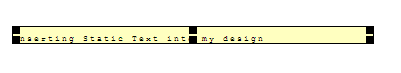
In order to understand this better you can tick the Aligned characters to grid box which will show you the characters spaced out to fill the grid. Be careful because you won't normally want to leave this ticked.
If your chosen font size has characters which take up more space than the grid then the box will increase in size to cater for this.
Beware, Any text output over the yellow area will overwrite the static text.
By the way, the virtual position 'grid' is based on the Characters per inch and Lines per inch settings in the Page Setup.
