Please enable JavaScript to view this site.
To change the logo displayed in the web browser from CPPD (as outlined in red in the screenshot below) you need to copy a logo named logo.gif to the Custom Document Root folder.
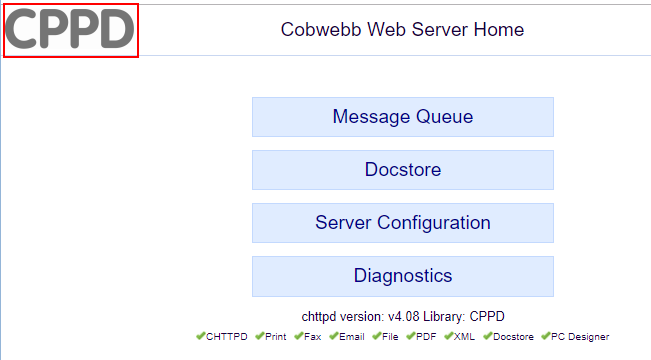
To make sure that the Custom Document Root folder has been set you need to browse to the Cobwebb Web Server and select Server Configuration. Now click on the File Module tab under Server Configuration.
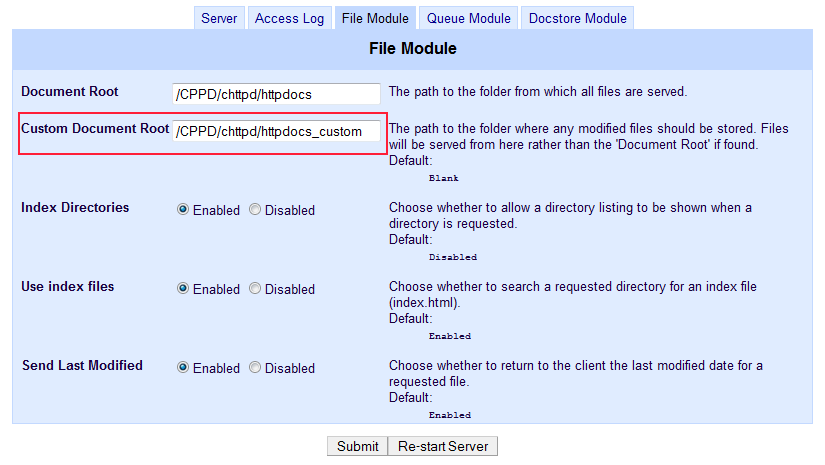
Custom Document Root
Enter the path to the folder where any modified files should reside, as per above screenshot, and then click the Re-start Server button to apply the changes.
Now you can place your new logo.gif into the folder.
