Please enable JavaScript to view this site.
When the Cobwebb Web Server is installed the default Administrator is QPGMR.
If you can configure Cobwebb Web Server Administrators in one of two ways:
1.Log on to the Cobwebb Web Server as QPGMR then you will be able to configure other IBM i users to be Administrators via the Cobwebb Web Server.
2.On your IBM i Server via the Cobwebb Fax & Email Menu - Work with System Parameters - Option 7 - Cobwebb Web Server Administrators.
Note: If you do not have this option then you can add Administrators manually as described below.
Configuring via the Server
Alternatively you can define Administrators directly via the IBM i by editing the CHTTPDCONF file in library CPPD via the UPDDTA command.
You will find the following entry for QPGMR you need to create a new entry for each Administrator replacing QPGMR with the IBM i User Id for the person you wish to register as an Administrator.
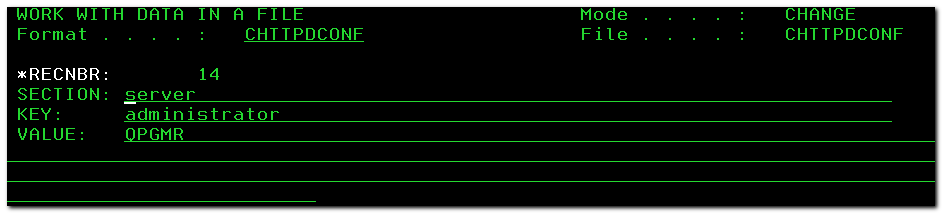
Note: You will need to restart the Cobwebb subsystem if you make changes to the System Configuration File.
