Please enable JavaScript to view this site.
Please note that the following steps were illustrated using IBM i Navigator V6R1M0.
NetServer is the function on the IBM i that provides support for the Windows Network Neighbourhood. The IBM i Navigator can be used to Setup and Manage NetServer.
•Open IBM i Navigator
•Expand the My Connections node,by clicking on the plus beside the entry in the tree, and find the entry for your IBM i.
•Expand the entry for your IBM i in the same way. If you have not logged on to your IBM i you will be asked to provide a User Id and Password.
•Expand File Systems entry and then right-click on File Shares and choose Open i5/OS NetServer from the context menu to display the NetServer window. (Alternatively you can click on File Shares in the tree and there will then be a link in the bottom right panel to Manage i5/OS NetServer shares which will open the same dialog.)
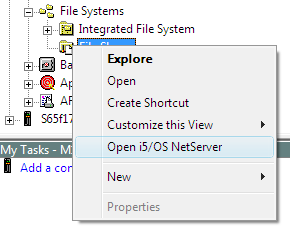
The NetServer window is displayed.
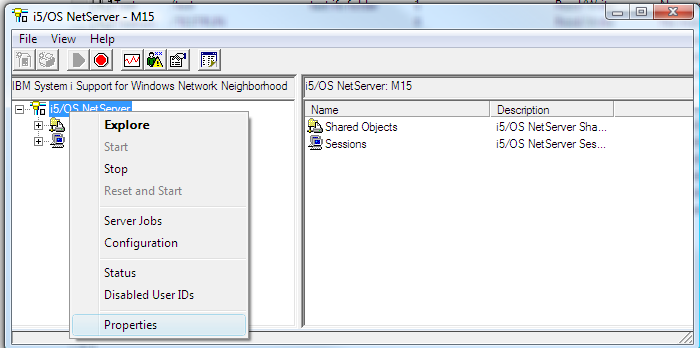
•Right-click on i5/OS NetServer and choose Properties (or select Properties from the File menu).
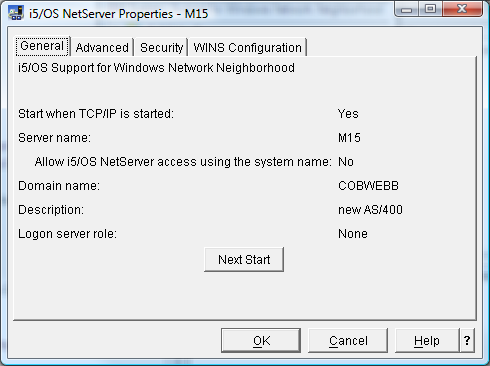
•In the NetServer Properties window click the General tab (this will normally be displayed by default) and press the Next Start button.

The Next Start appears where you can set properties that will be used the next time NetServer is restarted.
•In the Domain name field, enter a name that matches the Domain Name / Workgroup of the Windows Server that you wish to access.
•Click OK to close the Next Start dialog and then OK again to close the Properties window.
Now you need to Stop and Restart NetServer.
•To stop NetServer click on the Stop button (red circle icon highlighted below) or by selecting Stop from the File menu.

•Once NetServer has fully ended the Start button (green arrow icon highlighted below) will be enabled. Note: You might need to select Refresh from the View menu before the Start button or menu option are enabled.
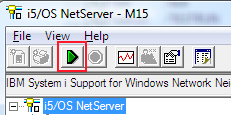
•Click the Start icon or select Start from the File menu.
You should have now successfully configured your IBM i NetServer Domain name to match your Windows Server Domain / Workgroup Name.
