Please enable JavaScript to view this site.
When using CPPD to write to QNTC you need to be aware of the following:
•The format of the File Path
•The User Profile information when using the:
oSpooled File Monitor to write to QNTC
oCRTPPD command to write to QNTC
oFolder Monitor to write to QNTC
When specifying a File Path to QNTC in your PPD, Folder Monitor, File Exit Program etc. it must be in the following format:
/QNTC/WindowsServer/FileStore
where WindowsServer is the name of your Windows Server and FileStore is the folder where you wish to store your files.
For example in a File Output Device the path for storing your *FIL output would be as in the screenshot:
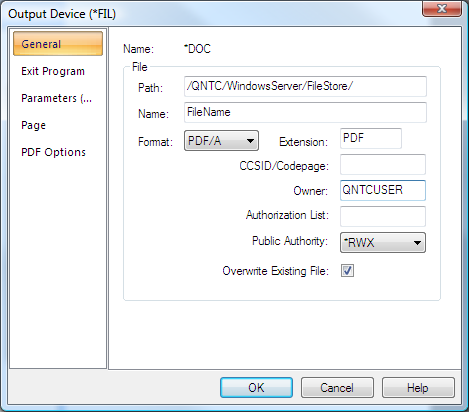
Using the Spooled File Monitor
If you are using the Spooled File Monitor (SPLMON) to write files to QNTC then this will be using the user CPPDMM by default unless you have specified an Owner in the File Output Device in your PPD (see above screenshot for an example where the Owner is specified as QNTCUSER).
Note: You must make sure that this user is recognised by the Windows Server where you wish to store your files - see QNTC Configuration for details.
If you are using the CRTPPD command to write files to QNTC then you must be signed on to the IBM i with a user that is recognised by the Windows Server where you wish to store your files - see QNTC Configuration for details.
If you are using the Folder Monitor to write files to QNTC then you need to specify a Job Description which has a User Profile that is recognised by the Windows Server where you wish to store your files - - see QNTC Configuration for details. Note: The supplied Folder Monitor Job Description FLRMON uses the CPPDMM user by default.
