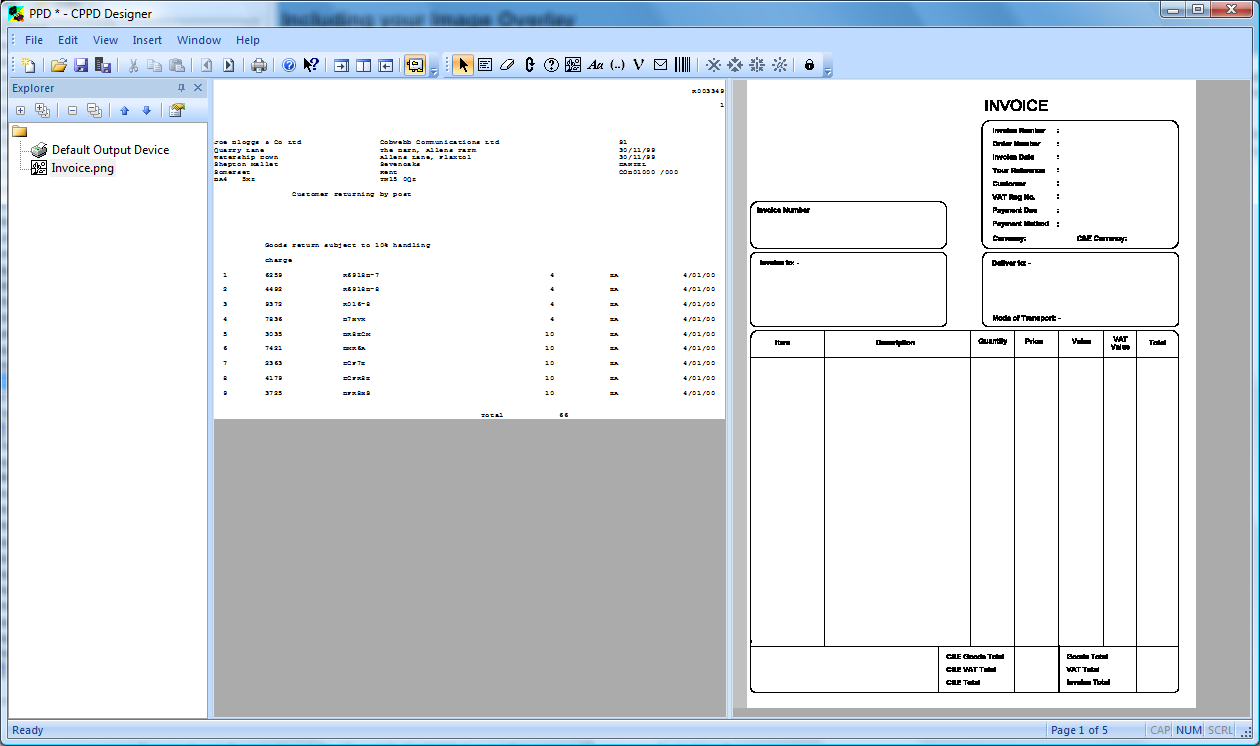Please enable JavaScript to view this site.
Select Image Element from the Insert menu and then find the image overlay that you created - see Creating your Overlay for details. If you used the defaults when creating the overlay using the Cobwebb PPD Printer driver then you will find the image in c:\Program Files\CPPD Designer\Images. Once selected you will see your overlay in the right hand panel [Output Pane] of your Cobwebb Designer screen. Now you are ready to map your spooled file data onto your Output pane.
For details on all of the Image Properties please see Inserting an Image.