Please enable JavaScript to view this site.
This function may be accessed by selecting Print from the File menu or clicking the Print icon  on the Toolbar. The print dialog is presented before you print. What is printed depends on which window is currently selected. You can print the Explorer view or the Output pane and you need to have clicked with your mouse in the area you wish to print before selecting to Print.
on the Toolbar. The print dialog is presented before you print. What is printed depends on which window is currently selected. You can print the Explorer view or the Output pane and you need to have clicked with your mouse in the area you wish to print before selecting to Print.
Note: You can also configure your Print Setup for printing from the Cobwebb Designer.
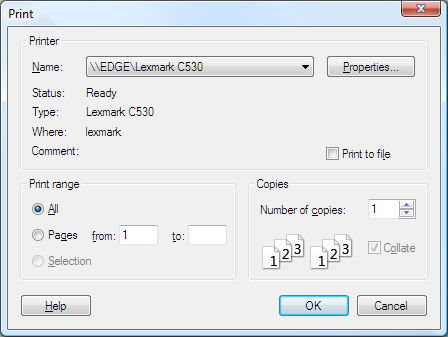
The following options allow you to specify how the document should be printed:
Name
This is the active printer and printer connection. Click on the dropdown arrow to select a different printer from the list.
Properties
This button allows you to select additional properties for your selected printer - the dialog that displays will be specific to the printer that you have selected.
Print Range
Specify the pages you want to print:
All |
Prints the entire document. |
Pages |
Prints the range of pages you specify in the From and To boxes. |
Selection |
Prints the currently selected text. |
Copies
Specify the number of copies you want to print for the above page range.
Collate
Prints copies in page number order, instead of separated multiple copies of each page.
When you are happy with your selections click OK to print or Cancel to exit without printing.
