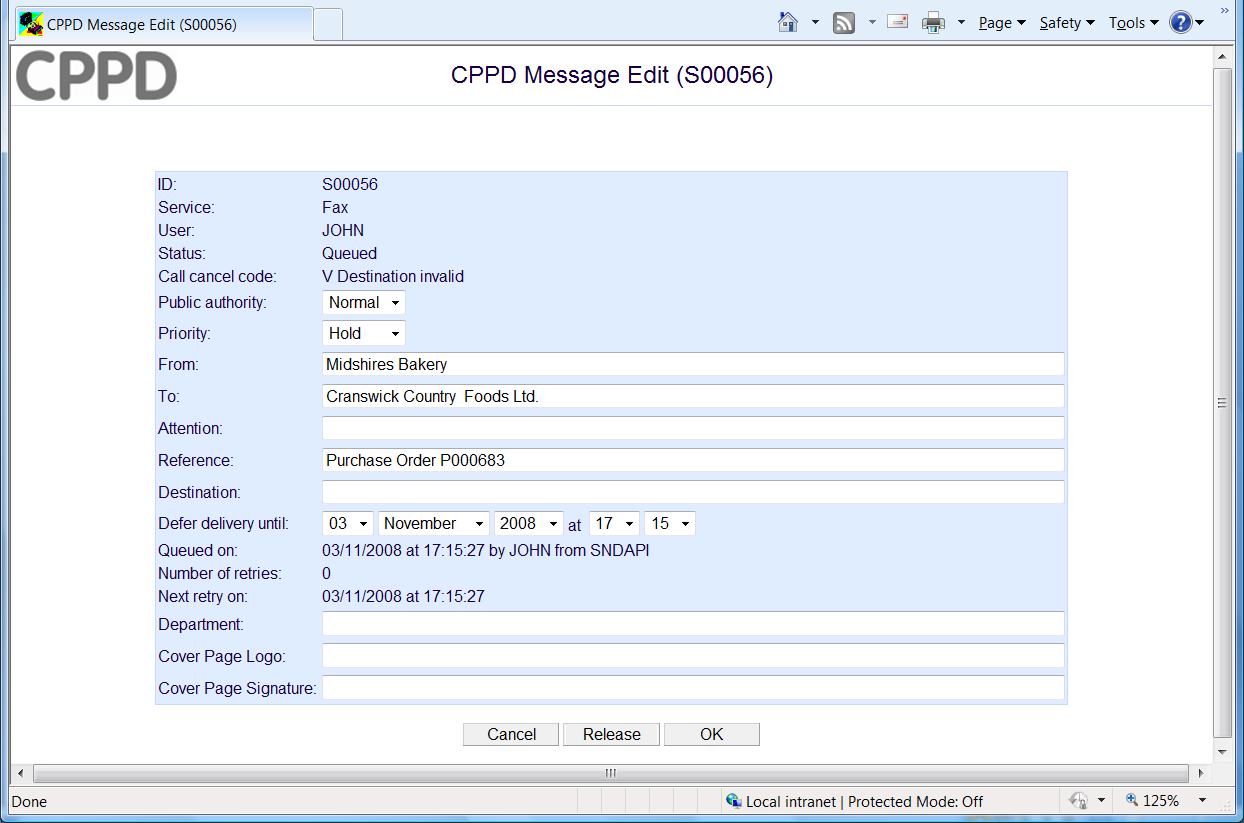Please enable JavaScript to view this site.
If you have the Web Interface module then, provided that the CHTTPD job in the Cobwebb subsystem is running, you will have web access to the Cobwebb Queue.
From a web browser enter:
https://server_name:6443/
where server_name is the name or IP Address of your IBM i. and 6443 is the default TCP/IP Port for the Cobwebb Web Server for HTTPS (6400 for HTTP).
You will be asked for a login to the IBM i and then you will then have access to the Cobwebb Message Queue.
There are various ways of filtering the messages displayed, make your selection and click Submit.
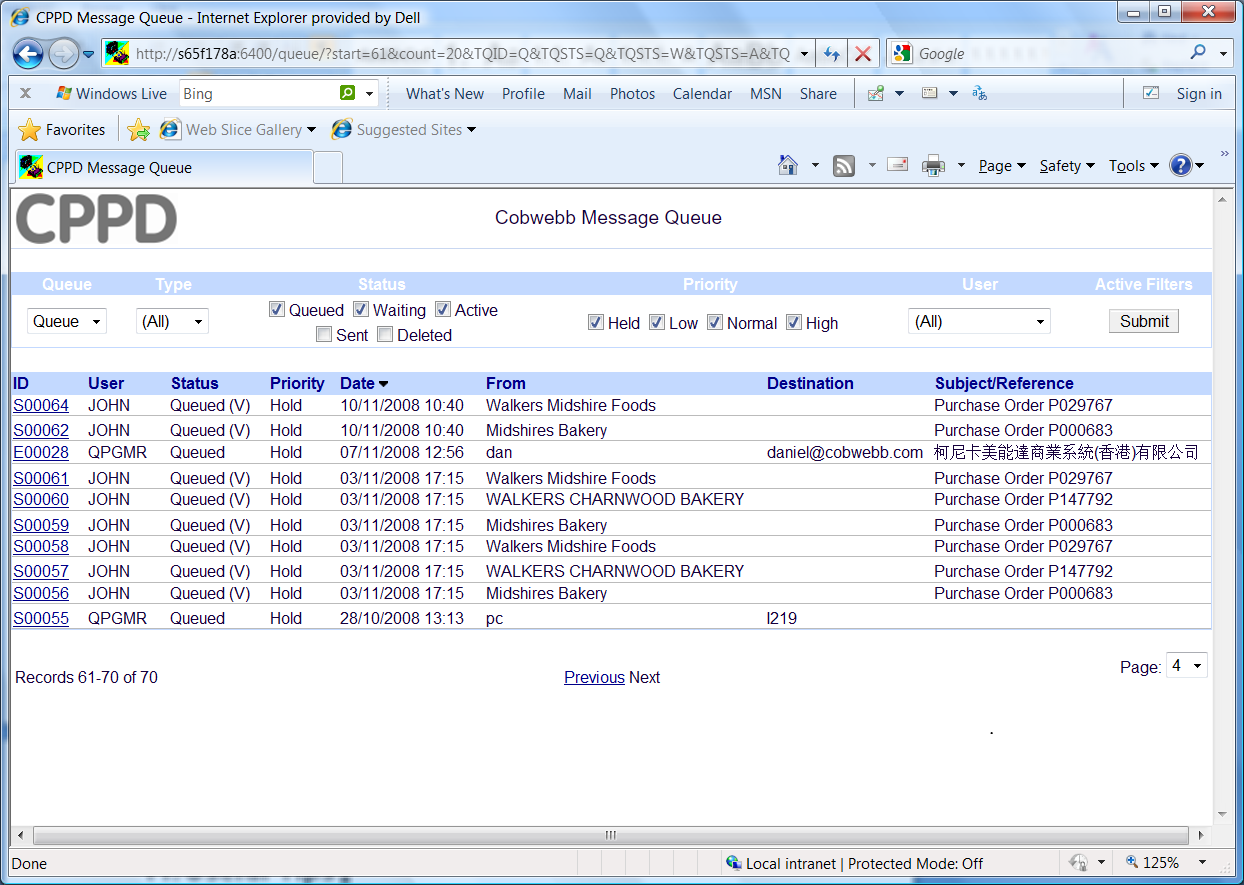
A user has to be registered as an ‘Authorised PC User’ in the Work with User Profiles to be able to click on the ID for the message to edit the details.