Please enable JavaScript to view this site.
Type TELNET on a command line and press F4=Prompt.

Enter the SMTP mail server value (in quotes) from the Email Parameters as the Remote System. Press F10=Additional parameters and page down to the Port field (from the same Email Parameters option).
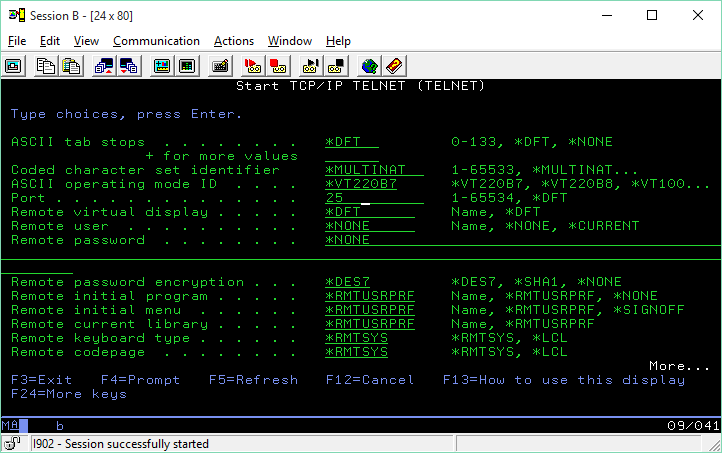
Press Enter and you should see the following.
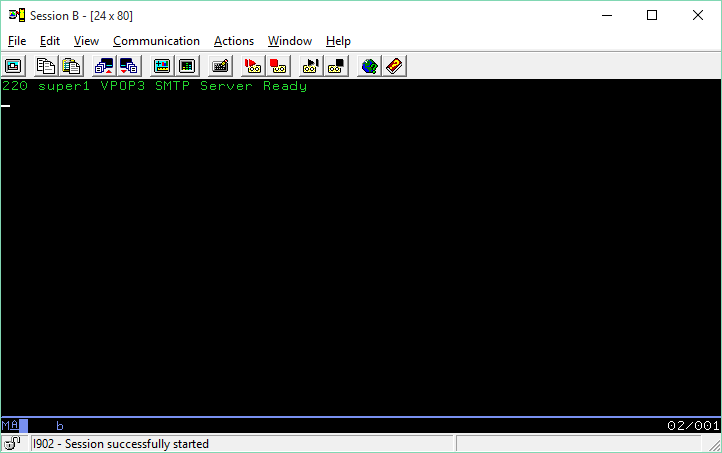
Type QUIT to exit Telnet - please note that this command is case sensitive and must be entered in uppercase.
