Please enable JavaScript to view this site.
You have tried accessing Docstore from a Web Browser using a URL such as: PROTOCOL://SERVER:PORT where
PROTOCOL |
Either HTTPS or HTTP |
SERVER |
Either the DNS or IP Address of your IBM i |
PORT |
6443 if using HTTPS or 6400 for HTTP unless you have changed the defaults |
Is there a response from the IBM i Server?
•Is there is network connection from the computer to the IBM i Server?
From a cmd prompt try to ping the IBM i Server.
If you are using a DNS then first try pinging with this e.g.
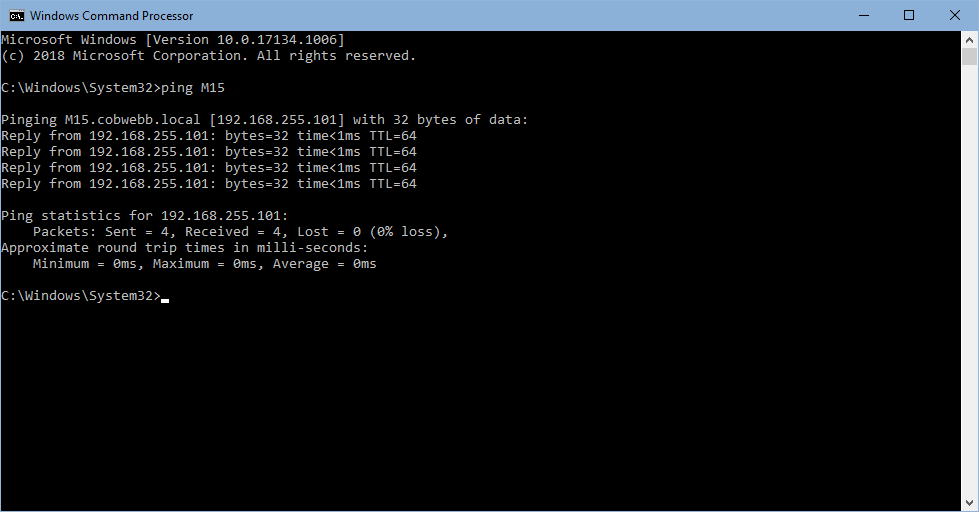
If you don't get a response try again using the IP Address.
If pinging to the IP Address works but the DNS doesn't then you have an issue with your DNS Server.
In either case, if you don't get a response, you need to contact your Network Administrator.
Is the CHTTPD job running in the Cobwebb Subsystem?
•Check that the CHTTPD job is running in the Cobwebb Subsystem on the IBM i Server
Enter WRKSBSJOB CPPD and look for the job CHTTPD.
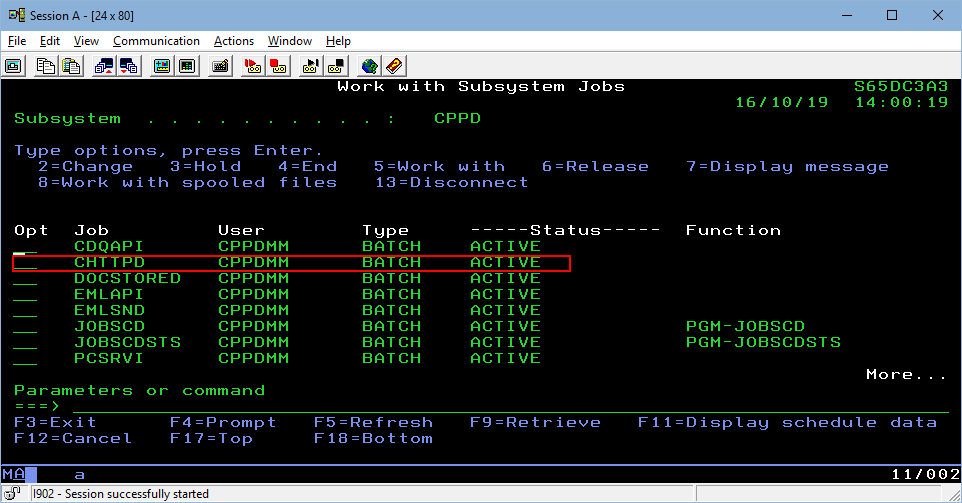
If the Cobwebb Subsystem is not running then ask your IBM i Administrator to start the subsystem using:
STRSBS CPPD/CPPD
Is the CHTTPD job Status ACTIVE?
•Check that the CHTTPD job is running and doesn't have a MSGW Status. If there is a MSGW Status then check and respond to the message.
Is the CHTTPD Port correct?
You cannot check the Port via the Docstore Configuration as Docstore is not responding but you can access the same information from an IBM i session to check the config file.
•Run the following query command:
RUNQRY QRY(*NONE) QRYFILE((CPPD/CHTTPDCONF))
•Page Down until you see the server httpsPort (if using HTTPS) or server port (if using HTTP) entry e.g.
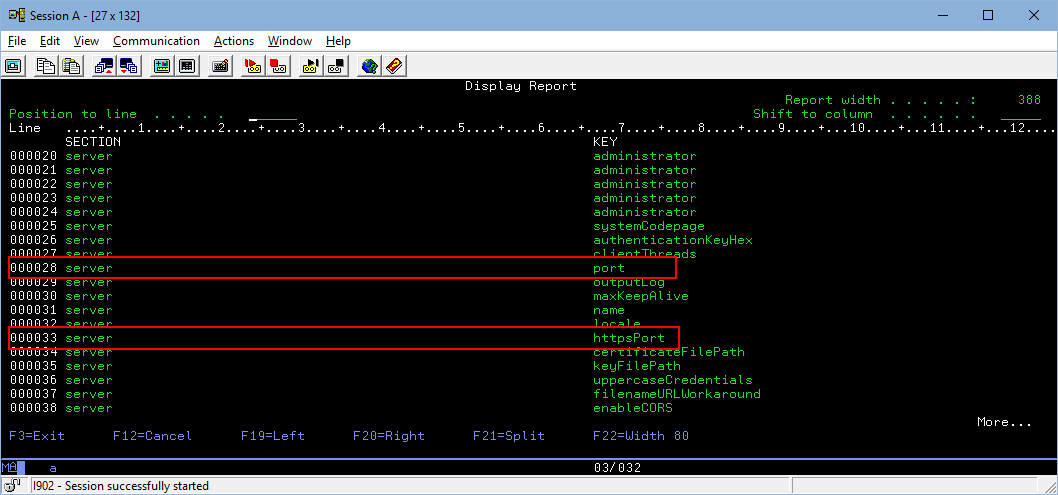
•Enter 65 in the Shift to column so that you can see the VALUE entry for the httpsPort or port KEY e.g.
(Please note that here at Cobwebb we have changed our HTTPS port from the default to 4400.)
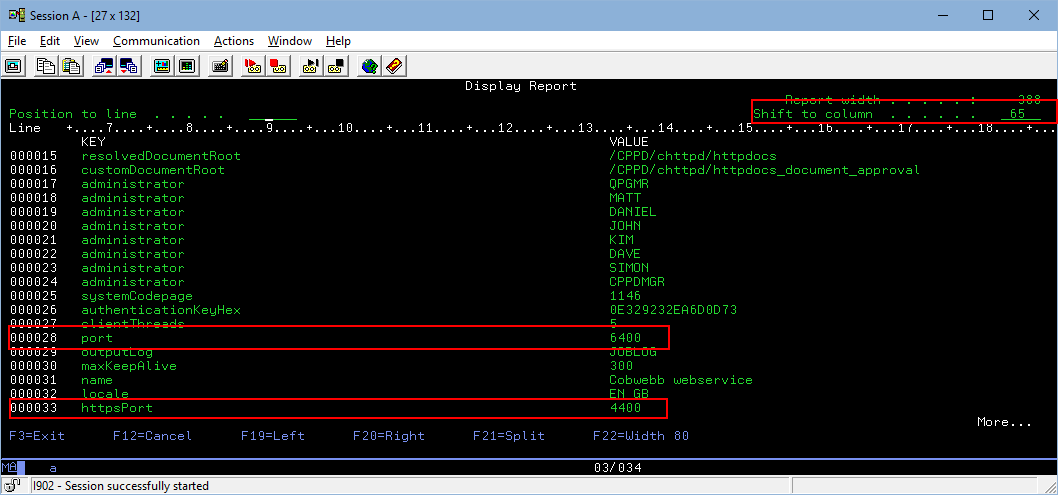
Restart the Cobwebb Subsystem
If all of the above has checked out and you still cannot access the Docstore from a Web Browser, it has been known for the CHTTPD job to become unresponsive. Ask your IBM i Administartor to restart the Cobwebb subsystem using the following commands:
ENDSBS CPPD
Use WRKSBSJOB CPPD to make sure that all of the jobs have ended including the subsystem.
STRSBS CPPD/CPPD
Escalate to Cobwebb Support
If none of the above steps have resolved the issue, it’s time to escalate to Cobwebb Support.
