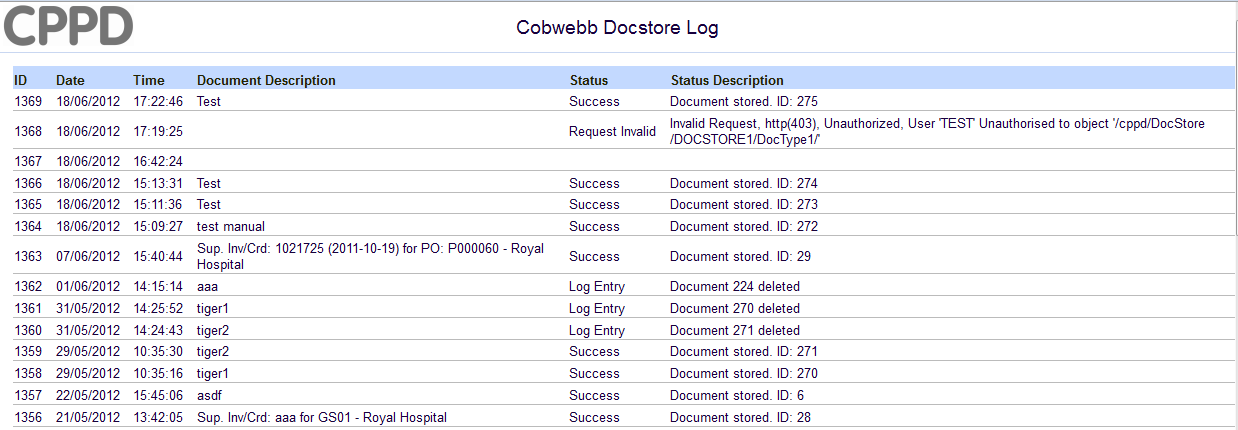Please enable JavaScript to view this site.
This function is for Docstore Administrators only.
•Log on to the Cobwebb Web Server
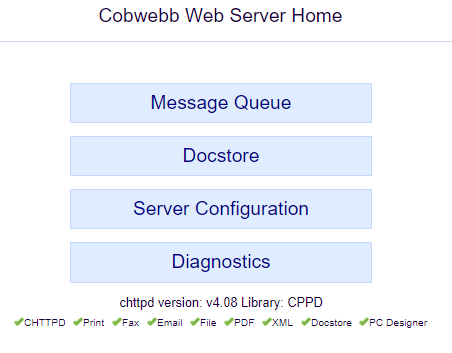
•Select Server Configuration, then the Docstore Module tab.
•Now click on the View Docstore Log button.
•You will see a detailed log of all the documents sent to Cobwebb Docstore and whether or not they have been stored successfully. If you can see a problem with storing a document from a PPD then see Putting the STOREDOC program into DEBUG mode.